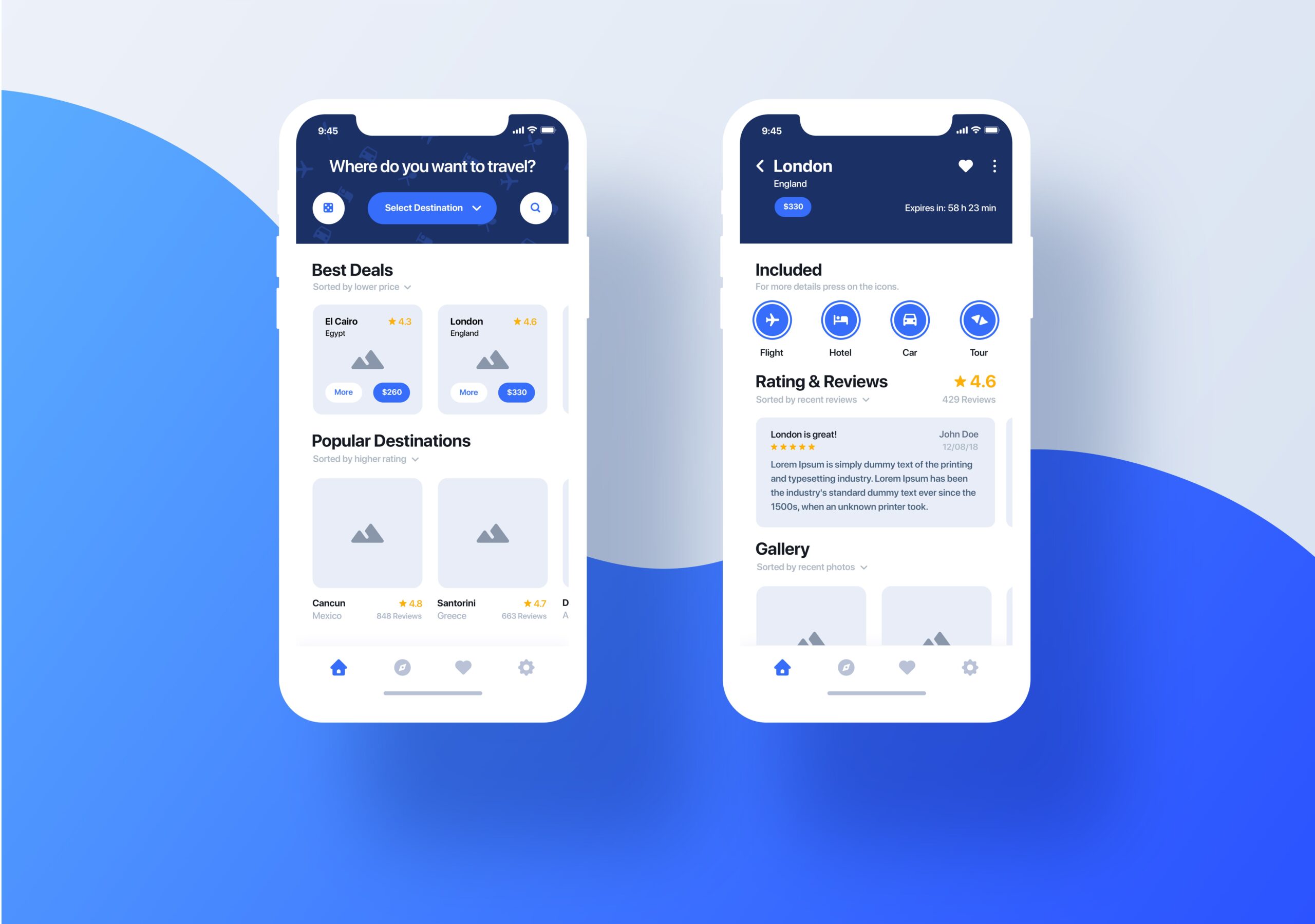In today’s digital age, website performance is a critical factor in determining the success of online businesses. A fast and efficient website not only enhances user experience but also plays a significant role in search engine optimization (SEO). As the digital landscape continues to evolve, maintaining optimal website performance becomes increasingly challenging yet essential. This comprehensive guide will delve into the top strategies to boost your website performance in 2024, ensuring your site remains competitive and delivers an exceptional user experience.
With user attention spans shorter than ever, the importance of a high-performing website cannot be overstated. Slow loading times and laggy interfaces can lead to higher bounce rates and lost opportunities. This guide will not only cover fundamental optimization techniques but also explore advanced strategies and emerging trends, helping you stay ahead in the competitive digital arena.
What is Website Performance?
Website performance refers to the speed and efficiency with which a website loads and functions. It encompasses various aspects, including load time, responsiveness, and overall user experience. High-performing websites load quickly, respond swiftly to user interactions, and provide a seamless experience, thereby reducing bounce rates and improving engagement. In a world where users expect instant gratification, a slow website can lead to lost visitors and potential revenue.
Performance is often the first impression users get of your website, setting the tone for their entire experience. From first contentful paint to time to interactive, each metric plays a crucial role in shaping user perceptions and behaviors. Therefore, understanding and optimizing these metrics is vital for building a robust online presence that meets user expectations and drives business success.
Key Metrics for Measuring Website Performance
To effectively improve website performance, it’s essential to understand and measure key performance metrics. Here are some critical metrics to monitor:
- Load Time: The total time it takes for a webpage to fully load. This metric is crucial as longer load times can significantly impact user satisfaction and conversion rates.
- Time to First Byte (TTFB): The time it takes for the server to send the first byte of data to the browser. A lower TTFB indicates a more responsive server, leading to faster page loads.
- First Contentful Paint (FCP): The time when the first piece of content is rendered on the screen. This metric helps assess how quickly users can see visual feedback from your site.
- Time to Interactive (TTI): The time it takes for a webpage to become fully interactive. A lower TTI ensures that users can interact with your site without delays.
- Bounce Rate: The percentage of visitors who leave the site after viewing only one page. High bounce rates often indicate performance issues or poor user experience.
Each of these metrics provides unique insights into different aspects of your website’s performance. For instance, a high TTFB might point to server issues, while a long TTI could indicate problems with JavaScript execution. By regularly monitoring these metrics, you can identify specific areas for improvement and implement targeted optimizations, ensuring a smoother and faster user experience.
Tools for Analyzing Website Performance
Several tools can help analyze and measure website performance. Here are some of the most effective ones:
- Google PageSpeed Insights: Provides insights into page performance on both mobile and desktop devices and suggests improvements. It offers a detailed report on various performance metrics and actionable recommendations.
- GTmetrix: Analyzes website speed and provides detailed reports on performance issues. GTmetrix also includes waterfall charts and video playback to help you understand how your site loads.
- Lighthouse: An open-source, automated tool for improving the quality of web pages. Lighthouse provides audits for performance, accessibility, SEO, and more.
- WebPageTest: Allows you to run free performance tests from multiple locations around the globe. It offers detailed timing breakdowns and optimization suggestions.
- Pingdom: Monitors website performance and provides real-time alerts for performance issues. Pingdom also offers historical data to track performance trends over time.
These tools not only help in identifying performance bottlenecks but also provide actionable insights and recommendations. For example, Google PageSpeed Insights breaks down issues into categories like ‘Opportunities’ and ‘Diagnostics,’ helping you prioritize fixes that will have the most significant impact. Utilizing these tools regularly can ensure your website remains optimized and performs well under varying conditions.
Common Issues Affecting Website Performance
Understanding common issues that affect website performance is crucial for optimization. Here are some typical problems:
- Large Image Sizes: Unoptimized images can significantly slow down a website. Ensure images are compressed and appropriately sized to reduce load times.
- Unoptimized CSS and JavaScript: Excessive or unoptimized CSS and JavaScript files can delay page rendering. Minifying these files can help reduce their size and improve load times.
- Slow Server Response Times: A slow server can increase the time it takes for a page to load. Using a reliable hosting provider and optimizing server configurations can mitigate this issue.
- Too Many HTTP Requests: Multiple HTTP requests can overwhelm the server and slow down the website. Reducing the number of requests by combining files and using sprites can enhance performance.
- Lack of Caching: Without proper caching, browsers have to reload all resources every time a user visits the page. Implementing caching strategies can significantly reduce load times.
Addressing these common issues often requires a holistic approach. For instance, reducing HTTP requests might involve combining CSS and JavaScript files, which in turn requires careful management of code dependencies to avoid conflicts. Similarly, optimizing server response times might involve both backend improvements and frontend adjustments, ensuring a balanced approach to performance enhancement.
Best Practices for Improving Website Performance
To enhance website performance, implement the following best practices:
- Image Optimization Techniques: Compress and resize images to reduce their load time. Tools like TinyPNG and ImageOptim can help with this process. Additionally, consider using modern image formats like WebP for better compression.
- Minification and Compression: Minify and compress CSS, HTML, and JavaScript files to decrease their size. Tools like UglifyJS, CSSNano, and HTMLMinifier can automate this process.
- Leveraging Browser Caching: Use browser caching to store static resources locally for faster access. Configure cache headers to define how long resources should be cached.
- Using a Content Delivery Network (CDN): CDNs distribute content across multiple servers globally to reduce load times. Popular CDNs include Cloudflare, Amazon CloudFront, and Akamai.
- Reducing Server Response Times: Optimize server performance to ensure quicker response times. This can involve upgrading server hardware, optimizing database queries, and using faster programming languages.
- Implementing Lazy Loading: Load images and other resources only when they are needed. Lazy loading reduces initial load time and saves bandwidth for users.
Implementing these best practices can significantly enhance your website’s performance. For example, using a CDN not only speeds up content delivery but also adds a layer of security against DDoS attacks. Similarly, lazy loading can improve the user experience by loading content only when needed, thus preserving bandwidth and reducing the initial load time.
Advanced Strategies for Website Performance Optimization
For those looking to take their website performance to the next level, consider these advanced strategies:
- Using AMP (Accelerated Mobile Pages): AMP enhances mobile page performance by stripping down HTML and limiting JavaScript. Implementing AMP can result in faster load times and improved mobile user experience.
- HTTP/2 and Its Benefits: HTTP/2 allows for multiple requests over a single connection, reducing load times. Upgrading to HTTP/2 can improve website performance by enabling multiplexing, header compression, and server push.
- Implementing Service Workers: Service workers enable offline capabilities and improve performance by caching resources. This allows for faster subsequent loads and resilience to network interruptions.
- Prefetching, Preloading, and Preconnecting: Use these techniques to load resources in advance for a smoother user experience. Prefetching anticipates future requests, preloading fetches critical resources early, and preconnecting establishes early connections to required origins.
Adopting these advanced strategies requires a deep understanding of web technologies and careful implementation. For instance, integrating service workers can transform the way your website handles network requests, offering offline capabilities and improved load times for returning visitors. Similarly, prefetching and preloading can reduce perceived latency by ensuring critical resources are loaded even before the user explicitly requests them.
Case Studies of Successful Website Performance Enhancements
Examining case studies of companies that have successfully improved their website performance can provide valuable insights. These examples highlight the impact of performance enhancements on business metrics and user experience:
- Case Study 1: E-commerce Site: An e-commerce site reduced its load time by 50% through image optimization and server upgrades. The result was a 20% increase in conversion rates and a 30% reduction in bounce rates.
- Case Study 2: Media Company: A media company implemented lazy loading and caching strategies, leading to a 40% decrease in page load times. This improvement resulted in a 25% increase in page views and longer session durations.
- Case Study 3: SaaS Provider: A SaaS provider optimized its JavaScript and CSS files, reducing their size by 60%. This optimization led to a 15% increase in user engagement and faster onboarding processes.
These case studies demonstrate the tangible benefits of investing in website performance optimization. Beyond metrics like load time and bounce rate, improved performance often translates into better user satisfaction, higher engagement levels, and ultimately, increased revenue. Learning from these examples can inspire you to apply similar strategies to your own website.
Future Trends in Website Performance
Staying ahead of the curve requires keeping an eye on future trends in website performance:
- The Rise of WebAssembly: WebAssembly allows for near-native performance for web applications. This technology enables developers to run high-performance code on the web, leading to faster and more efficient applications.
- Advances in AI and Machine Learning: AI and machine learning can be used to optimize performance dynamically. These technologies can analyze user behavior and automatically adjust website elements to improve load times and user experience. For instance, machine learning algorithms can predict which parts of a site are likely to be accessed next and preload them accordingly.
- The Growing Importance of Mobile-First Performance: With increasing mobile usage, optimizing for mobile performance is more crucial than ever. Techniques such as responsive design, adaptive images, and mobile-specific caching strategies will continue to be essential. Mobile-first indexing by Google further emphasizes the need for superior mobile performance.
- Future trends in website performance not only focus on enhancing speed but also on creating more intelligent and adaptive web experiences. The integration of AI and machine learning will lead to more personalized and efficient websites, while the continued shift towards mobile-first design will ensure that all users, regardless of device, enjoy a fast and seamless browsing experience.
Conclusion
Website performance is a vital component of digital success. By implementing the strategies discussed in this guide, you can significantly enhance your website’s speed and efficiency, providing a better user experience and improving your SEO rankings. In an era where user expectations are higher than ever, investing in website performance optimization is not just beneficial but necessary. Start optimizing today and see the difference in your website’s performance and user satisfaction.
Improving website performance is an ongoing process that requires continuous monitoring and adjustment. As new technologies and best practices emerge, staying informed and agile will be key to maintaining a high-performing website. Whether you’re a small business or a large enterprise, the benefits of a fast, responsive, and efficient website are clear—better user engagement, higher conversion rates, and a stronger online presence.