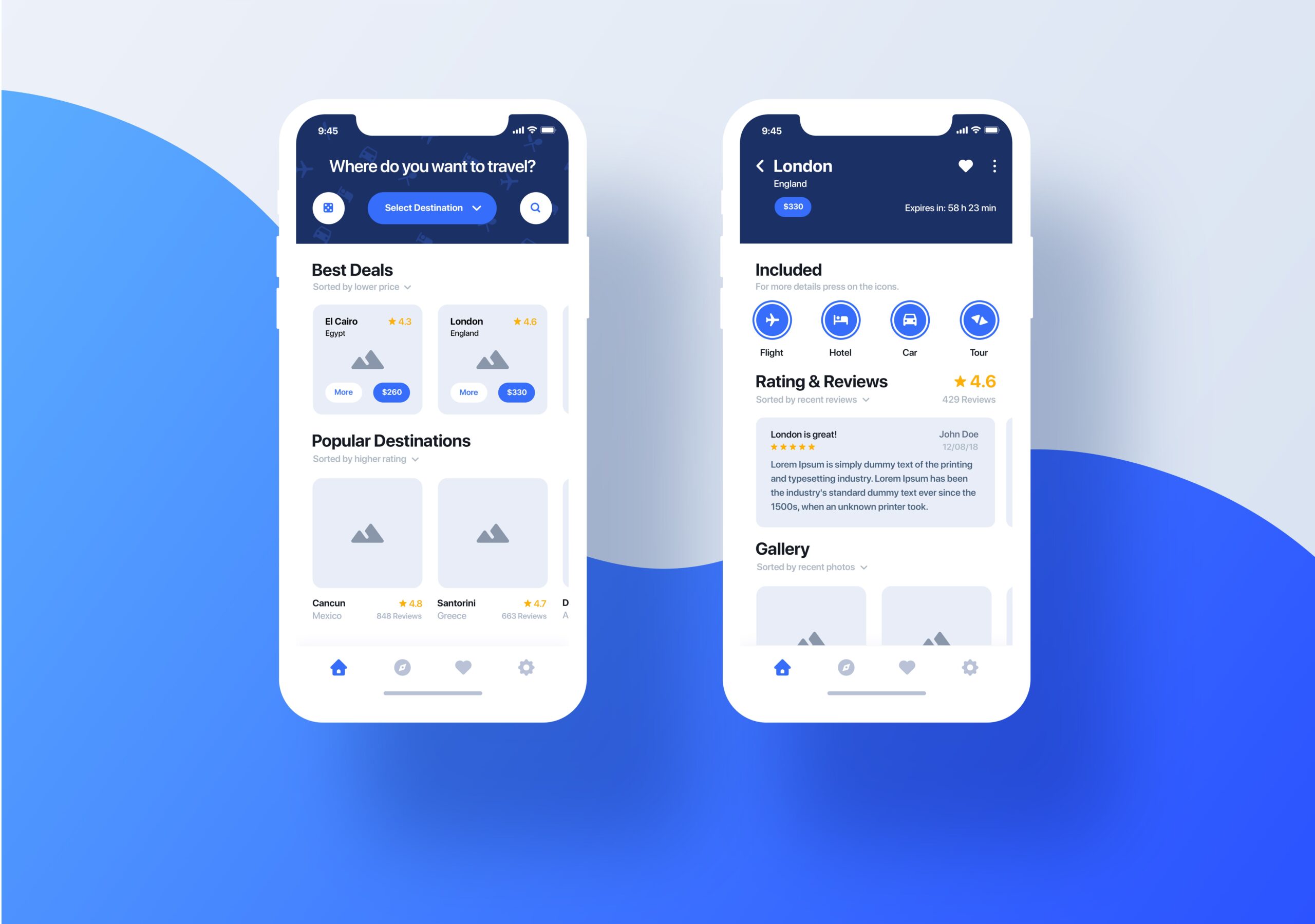In today’s digital age, the performance of your website can make or break your online presence. A slow-loading website can lead to frustration, higher bounce rates, and ultimately, lost revenue. On the other hand, a fast and efficient website enhances user experience, boosts SEO rankings, and increases conversion rates. As users become more impatient and competition grows fiercer, it is imperative to ensure your website performs at its best. This comprehensive guide delves into various strategies to improve website performance, focusing on faster load times and enhanced user experience.
Understanding the key metrics that define website performance is the first step towards optimization. Metrics like page load time, time to first byte (TTFB), bounce rate, and conversion rate offer valuable insights into how your website is performing and where improvements are needed. By leveraging these metrics and employing the right tools, you can identify performance bottlenecks and implement effective solutions. In the following sections, we will explore these metrics in detail and provide actionable strategies to optimize your website for superior performance.
Website performance optimization is not a one-time task but an ongoing process that requires continuous monitoring and fine-tuning. By staying updated with the latest trends and technologies, you can keep your website running smoothly and efficiently. From optimizing images and minimizing HTTP requests to leveraging browser caching and improving server response time, there are numerous strategies to enhance website performance. Implementing these strategies will not only improve load times but also provide a seamless user experience that keeps visitors engaged and satisfied.
Understanding Website Performance

Website performance is a critical aspect of your online strategy, encompassing various metrics that collectively measure how efficiently your website operates. Key performance metrics such as page load time, time to first byte (TTFB), bounce rate, and conversion rate provide valuable insights into your website’s performance. These metrics help you understand how quickly your website loads, how responsive it is, and how effectively it engages and converts visitors. Understanding these metrics is crucial for identifying performance issues and implementing targeted optimizations.
Page Load Time: Page load time refers to the time it takes for a web page to fully load in a user’s browser. Faster page load times are essential for a positive user experience, as slow-loading pages can lead to higher bounce rates and lower conversion rates. Various factors can affect page load time, including server response time, image optimization, and the number of HTTP requests.
Time to First Byte (TTFB): TTFB measures the time it takes for a user’s browser to receive the first byte of data from the server. A lower TTFB indicates a faster server response time, which is crucial for a quick and efficient website. Optimizing TTFB involves improving server performance, using Content Delivery Networks (CDNs), and minimizing server processing time.
Bounce Rate: Bounce rate represents the percentage of visitors who leave your website after viewing only one page. A high bounce rate can indicate performance issues or poor user experience. By optimizing website performance and ensuring engaging content, you can reduce bounce rates and keep visitors on your site longer.
Conversion Rate: Conversion rate measures the percentage of visitors who complete a desired action on your website, such as making a purchase or filling out a contact form. A well-performing website with fast load times and a seamless user experience is more likely to achieve higher conversion rates.
Tools to Measure Performance: Several tools are available to help you measure and analyze website performance. These tools provide detailed insights and actionable recommendations for improving page speed and overall performance.
- Google PageSpeed Insights: This tool analyzes your website’s performance on both desktop and mobile devices, providing a score and suggestions for improvement.
- GTmetrix: GTmetrix offers in-depth performance reports, including page load time, total page size, and the number of requests. It also provides actionable recommendations to improve performance.
- WebPageTest: WebPageTest allows you to test your website’s performance from multiple locations worldwide, providing a comprehensive view of how your site performs under different conditions.
By regularly monitoring these metrics and using the right tools, you can identify performance bottlenecks and implement effective solutions to optimize your website. The following sections will explore specific strategies to improve website performance, focusing on faster load times and enhanced user experience.
Strategies for Faster Load Times and Website Performance
Improving website load times is essential for delivering a superior user experience and achieving higher search engine rankings. In this section, we will discuss various strategies to optimize your website for faster load times.
Optimize Images for better Website Performance
Images play a significant role in website design, but they can also be a major factor in slow load times if not optimized properly. By using the correct image formats, implementing lazy loading, and compressing images, you can significantly improve your website’s performance.
Use Correct Formats: Choosing the right image format is crucial for balancing quality and file size. JPEG is ideal for photos due to its good compression, while PNG is suitable for images requiring transparency. WebP offers even better compression and quality, making it a great choice for web images.
Implement Lazy Loading: Lazy loading is a technique that delays the loading of off-screen images until the user scrolls to them. This reduces the initial page load time and improves performance, especially for image-heavy pages.
Compress Images: Compressing images reduces their file size without compromising quality. Tools like TinyPNG, ImageOptim, and others can help you achieve this. By reducing image sizes, you can decrease load times and improve overall performance.
Minimize HTTP Requests
Each element on a web page, such as images, scripts, and stylesheets, requires an HTTP request to load. By minimizing the number of HTTP requests, you can significantly improve page load times.
Combine Files: Merging multiple CSS and JavaScript files into a single file reduces the number of HTTP requests. This can be achieved using build tools like Webpack or Gulp.
Use CSS Sprites: CSS sprites combine multiple images into a single sprite sheet. This reduces the number of image requests and improves load times.
Reduce Page Elements: Simplifying your web page design and reducing the number of elements can also decrease the total number of HTTP requests, leading to faster load times.
Enable Browser Caching Will Boost Your Website Performance
Browser caching stores static files in a user’s browser, allowing them to be loaded from the local cache on subsequent visits instead of being fetched from the server. This reduces load times and improves performance.
Leverage Browser Caching: Configure your web server to set expiration dates for cacheable resources. This tells the browser how long to store files in the cache, reducing the need to re-fetch them on future visits.
Set Expiration Dates: Setting appropriate expiration dates for different types of files ensures that they are cached for an optimal period. For example, images and stylesheets can have longer expiration dates, while frequently updated content should have shorter dates.
Reduce Server Response Time
The time it takes for your server to respond to requests can significantly impact website performance. By optimizing your server and using Content Delivery Networks (CDNs), you can reduce server response time and improve load times.
Use a CDN: CDNs distribute your website’s content across multiple servers worldwide, reducing latency and improving load times for users regardless of their location.
Optimize Server and Database: Ensure your server is configured for optimal performance. This includes optimizing database queries, using efficient algorithms, and ensuring adequate server resources.
Implement Server-Side Caching: Server-side caching stores dynamic content as static HTML, reducing the processing time required to generate pages and improving load times.
Minify and Compress Files
Minifying and compressing files reduces their size, leading to faster load times. This can be applied to CSS, JavaScript, and HTML files.
Minify Code: Minification removes unnecessary characters, such as whitespace and comments, from CSS, JavaScript, and HTML files. This reduces their size and improves load times.
Use Compression: Enabling Gzip or Brotli compression on your server can reduce the size of files sent to the user’s browser, resulting in faster load times.
Optimize CSS and JavaScript
Optimizing your CSS and JavaScript files can significantly improve website performance.
Remove Unused CSS: Identify and eliminate unused CSS to reduce file sizes and improve load times. Tools like PurifyCSS and UnCSS can help with this process.
Defer JavaScript: Placing JavaScript files at the bottom of the page or using async/defer attributes ensures that they do not block the rendering of the page. This improves load times and enhances user experience.
Enhancing User Experience Boosts Your Website Performance
Improving website performance goes hand-in-hand with enhancing user experience. A fast, efficient website not only attracts more visitors but also keeps them engaged and satisfied. In this section, we will explore various strategies to enhance user experience.
Improve Mobile Website Performance
With the increasing use of mobile devices, optimizing your website for mobile performance is crucial. A mobile-friendly website ensures a seamless user experience across all devices.
Responsive Design: Implementing responsive design ensures that your website adapts to different screen sizes and device types. This provides a consistent and user-friendly experience for all visitors.
Mobile Speed: Prioritize loading of mobile-specific resources and optimize images and scripts for mobile devices. Using technologies like Accelerated Mobile Pages (AMP) can also improve mobile performance.
Ensure Accessibility
Making your website accessible to all users, including those with disabilities, is not only a legal requirement but also enhances user experience.
WCAG Guidelines: Follow the Web Content Accessibility Guidelines (WCAG) to ensure your website is accessible to users with disabilities. This includes providing text alternatives for images, ensuring keyboard accessibility, and using semantic HTML.
Semantic HTML: Using semantic HTML elements improves the accessibility and SEO of your website. Elements like <header>, <nav>, <main>, and <footer> provide meaningful structure and make it easier for assistive technologies to interpret your content.
Enhance Navigation and Layout
A well-organized and intuitive navigation and layout are key to providing a positive user experience. Clear navigation and a consistent layout help users find the information they need quickly and efficiently.
Simplify Navigation: Make it easy for users to find what they are looking for by organizing your navigation menus logically and concisely. Use descriptive labels and group related items together. A well-designed navigation menu enhances usability and reduces frustration.
Consistent Layout: Ensure your website’s layout is consistent across all pages. Consistency in design elements, such as headers, footers, and sidebars, creates a familiar environment for users, making it easier for them to navigate and interact with your site. A consistent layout also enhances your website’s professional appearance.
Monitor Website Performance and Test Regularly
Regular monitoring and testing are crucial for maintaining optimal website performance and user experience. By continuously analyzing your website’s performance, you can identify and address issues promptly.
A/B Testing: Conduct A/B testing to compare different versions of your website and determine which performs better. A/B testing allows you to experiment with various design elements, content layouts, and features to find the most effective combination for your audience.
Continuous Monitoring: Use performance monitoring tools to track key metrics and identify performance bottlenecks. Tools like Google Analytics, New Relic, and Pingdom provide valuable insights into your website’s performance and help you make data-driven decisions. Regular monitoring ensures your website remains fast and responsive.
Engaging Content: While technical optimizations are essential, engaging content also plays a crucial role in enhancing user experience. Ensure your content is relevant, informative, and visually appealing. Use images, videos, and infographics to break up text and make your content more engaging.
Conclusion
Website performance is a critical factor in delivering a superior user experience and achieving higher search engine rankings. By understanding key performance metrics and implementing targeted strategies, you can optimize your website for faster load times and enhanced user experience. From optimizing images and minimizing HTTP requests to leveraging browser caching and improving server response time, there are numerous ways to enhance website performance.
Improving website performance is an ongoing process that requires continuous monitoring and optimization. By staying updated with the latest trends and technologies, you can keep your website running smoothly and efficiently. A fast, efficient website not only attracts more visitors but also keeps them engaged and satisfied, leading to higher conversion rates and better overall performance.
Incorporating the strategies outlined in this guide will help you achieve a well-optimized website that meets the evolving expectations of your users. Start implementing these strategies today to stay ahead of the competition and provide a seamless user experience that keeps visitors coming back for more. Remember, a well-performing website is a key asset in the digital age, driving success and growth for your online presence.