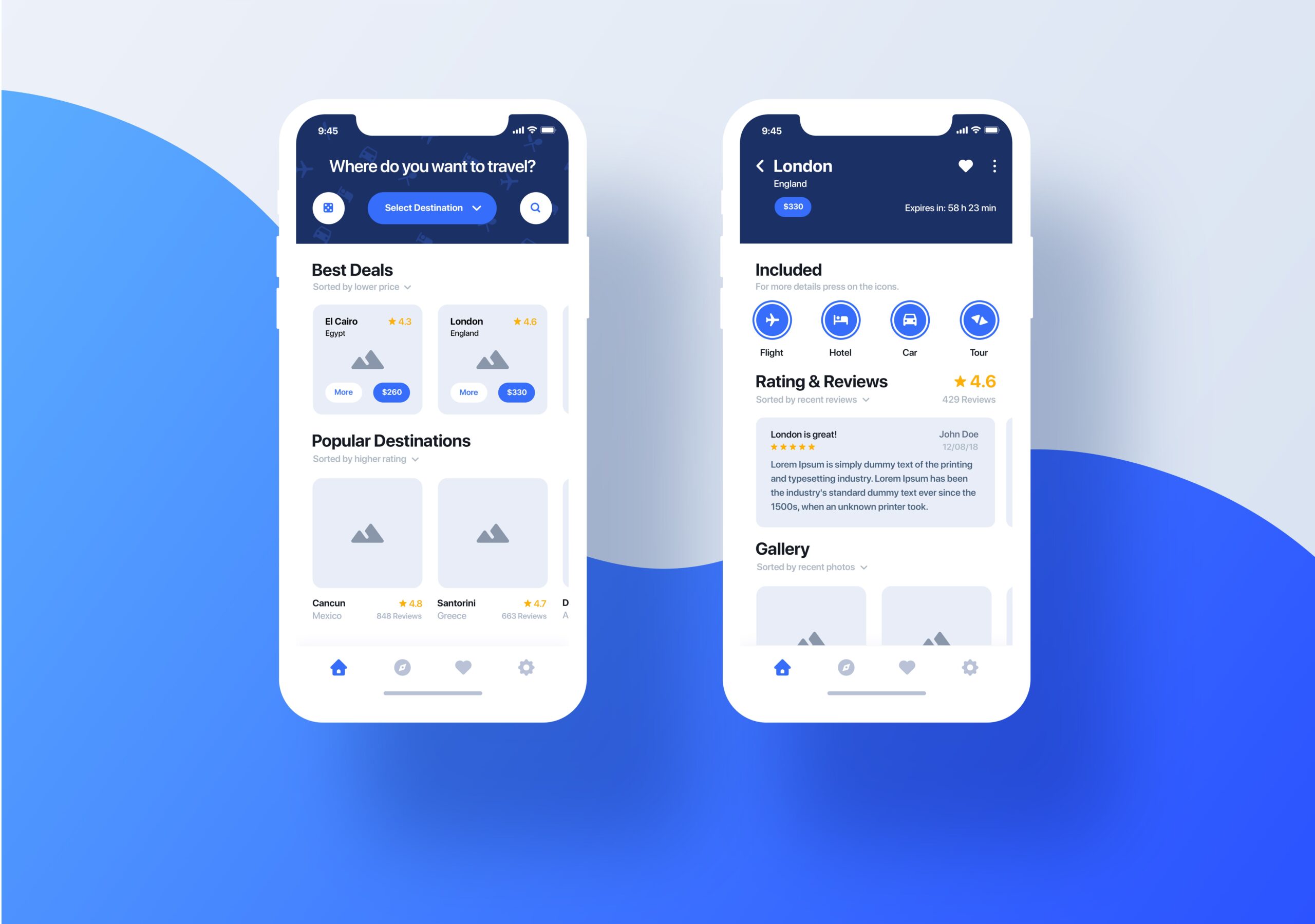As the holiday season approaches, businesses around the world prepare for the busiest shopping period of the year. Whether you’re running an e-commerce store, a service-based business, or any other online platform, your website plays a critical role in handling increased traffic and converting visitors into customers.
But the Holiday website traffic also brings its own set of challenges. More visitors mean more strain on your website, and if it’s not fully optimized, you risk slow loading times, poor user experience, or even website crashes. To ensure your website is prepared to handle holiday website traffic, follow these best practices that will help you maximize sales and keep visitors coming back for more.
1. Optimize Your Website for Speed
Site speed is one of the most important factors for delivering a positive user experience, especially during the holiday season. According to a study by Google, 53% of mobile users will leave a site if it takes longer than three seconds to load. Slow-loading pages not only hurt your conversions but also negatively impact your search engine rankings.
How to Improve Your Site Speed:
- Compress Images: High-resolution images can dramatically slow down your website. Use tools like TinyPNG or ImageOptim to compress images without losing quality. This reduces file sizes and boosts load times.
- Minimize HTTP Requests: Every file that loads on your website—images, scripts, CSS files—makes an HTTP request. The more requests, the slower your site. Reduce the number of requests by combining CSS and JavaScript files or removing unnecessary plugins.
- Enable Browser Caching: Caching allows your website to store frequently accessed data on the visitor’s browser, reducing the need to load everything from scratch. Tools like W3 Total Cache for WordPress make it easy to enable caching and improve performance.
- Use a Content Delivery Network (CDN): A CDN distributes your website’s content across multiple servers worldwide. This ensures that visitors load your website from the server closest to their location, reducing latency and speeding up delivery times. Check out platforms like Cloudflare or Amazon CloudFront for reliable CDN services.
- Optimize CSS and JavaScript: Minifying CSS and JavaScript files removes unnecessary code (like spaces and comments) to reduce file size. You can use tools like Autoptimize or CSSNano to simplify this process.
Pro Tip: Test your site speed using tools like Google PageSpeed Insights and GTmetrix. These platforms provide insights into what’s slowing your website down and offer actionable recommendations for improvement.
2. Ensure Mobile Responsiveness
As more shoppers turn to their mobile devices for holiday purchases, having a mobile-friendly website is no longer optional—it’s essential. In fact, mobile e-commerce accounted for over 70% of total retail e-commerce sales in 2022, and this number is only expected to grow during the holiday season.
A responsive design ensures that your website adapts to different screen sizes, providing an optimal experience for users regardless of the device they’re using.
How to Improve Mobile Responsiveness:
- Use Responsive Web Design: If your site isn’t already using responsive design, now’s the time to implement it. This approach automatically adjusts your website’s layout to fit any screen size, from desktops to smartphones. You can use frameworks like Bootstrap or Foundation to ensure responsiveness.
- Optimize Touch Targets: Ensure that buttons, links, and form fields are easy to interact with on smaller screens. Use larger touch targets, and make sure there’s enough space between them to prevent accidental clicks.
- Reduce Pop-Ups: Pop-ups that are difficult to close on mobile devices create a frustrating experience for users. If you must use pop-ups, make sure they’re mobile-friendly by using large, clear close buttons and ensuring they don’t cover too much of the screen.
- Use Accelerated Mobile Pages (AMP): AMP is a framework that allows your website to load faster on mobile devices by using a stripped-down version of your HTML. It’s particularly useful for content-heavy websites, such as blogs or news outlets. You can learn more about AMP here.
Pro Tip: Test your website’s mobile responsiveness using Google Lighthouse to identify any issues and get suggestions for improving mobile usability.
3. Prepare for Holiday Website Traffic Spikes with Scalable Hosting
Holiday traffic spikes can put a lot of pressure on your website’s servers. If your hosting plan isn’t equipped to handle large surges in traffic, you could face slow load times, or worse, a complete site crash.
Upgrading to a scalable hosting plan ensures that your website can handle increased demand without compromising performance.
How to Prepare for Holiday Website Traffic Surges:
- Upgrade to Cloud Hosting: Unlike traditional shared hosting, cloud hosting distributes your website’s resources across multiple servers. This makes it easier to scale during high-traffic periods without affecting site speed or availability. Popular options include Amazon Web Services (AWS), Google Cloud, and Microsoft Azure.
- Consider Managed Hosting: Managed hosting services offer optimized performance for WordPress sites, with features like automatic scaling, enhanced security, and support for traffic spikes. Check out platforms like WP Engine or Kinsta.
- Set Up Auto-Scaling: Some hosting providers offer auto-scaling features that automatically adjust your server resources in response to real-time traffic changes. This helps ensure your site remains fast and functional during the busiest shopping days.
Pro Tip: Monitor your server load and website performance using tools like Uptime Robot or Pingdom to track any potential issues before they affect your customers.
4. Streamline Your Checkout Process
A complicated checkout process is one of the leading causes of cart abandonment. In fact, a study by the Baymard Institute found that nearly 70% of online shoppers abandon their carts, and 28% of them cite a lengthy or complicated checkout as the reason.
To maximize holiday sales, your checkout process needs to be as simple and user-friendly as possible.
How to Improve Your Checkout Process:
- Enable Guest Checkout: Forcing customers to create an account before purchasing adds unnecessary friction to the buying process. Offer a guest checkout option to make it easier for new visitors to complete their purchase.
- Minimize Form Fields: The fewer fields a customer has to fill out, the more likely they are to complete the checkout process. Only ask for essential information, like shipping and payment details.
- Add Multiple Payment Options: Make sure your website supports a variety of payment methods, including credit cards, digital wallets like Apple Pay, Google Pay, and PayPal.
- Optimize for Mobile Checkout: Ensure that your checkout process is mobile-friendly by simplifying form fields, using large buttons, and enabling mobile payment options.
- Use Progress Indicators: If your checkout process has multiple steps, show customers where they are in the process with progress indicators. This helps reduce uncertainty and encourages them to complete the purchase.
Pro Tip: Implement exit-intent pop-ups with discount offers or free shipping to reduce cart abandonment. Tools like OptinMonster can help you create effective pop-ups that drive conversions.
5. Enhance Security and Build Trust
During the holiday season, customers are more cautious about where they shop online. Ensuring your website is secure and building trust with your audience is crucial to improving conversion rates.
How to Improve Website Security:
- Install an SSL Certificate: SSL encrypts data exchanged between your website and visitors, keeping their sensitive information secure. Google also favors SSL-secured sites in search rankings. If your site doesn’t have an SSL certificate, platforms like Let’s Encrypt offer free options to help you get started.
- Display Trust Badges: Trust badges like security seals (from Norton, McAfee, etc.), payment security symbols, and customer reviews can reassure visitors that your site is safe. Display these badges prominently during checkout.
- Use Two-Factor Authentication (2FA): Implementing 2FA on your login page adds an extra layer of security to protect against unauthorized access. Platforms like Authy and Google Authenticator can help you enable 2FA.
- Secure Payment Gateways: Ensure that your payment gateway complies with PCI DSS (Payment Card Industry Data Security Standard) to protect credit card transactions. Payment processors like Stripe and Square offer built-in compliance.
Pro Tip: Regularly scan your website for vulnerabilities using tools like Sucuri or Wordfence (for WordPress) to ensure it remains secure during holiday website traffic periods.
6. Conduct Load Testing Before the Holiday Website Traffic
Before the holiday shopping season hits full swing, it’s essential to test your website’s ability to handle large holiday website traffic spikes in traffic. Load testing simulates heavy traffic to identify potential bottlenecks and vulnerabilities in your site’s infrastructure.
How to Conduct Load Testing:
- Use Load Testing Tools: Platforms like Loader.io, BlazeMeter, and Apache JMeter allow you to simulate real-world traffic conditions. These tools can help you pinpoint performance issues before they become problems.
- Test Critical Pages: Focus your testing on high-traffic pages like the homepage, product pages, and checkout process. This ensures that the areas most important to conversions are optimized for peak performance.
- Monitor Key Metrics: Pay attention to metrics like response time, throughput, and error rates. These will give you a clear picture of how your site performs under heavy traffic loads.
Pro Tip: If you identify any performance issues during load testing, work with your hosting provider to resolve them before the holiday website traffic begins.
7. Create a Backup Plan
Even with the best preparations, there’s always the possibility that something could go wrong during the holiday website traffic. Having a backup plan in place ensures that you can quickly recover from any unexpected issues without losing valuable sales.
How to Prepare a Backup Plan:
- Automate Backups: Set up automatic backups of your website’s data using tools like UpdraftPlus for WordPress or BackupBuddy. This ensures you can restore your site quickly if something goes wrong.
- Monitor Uptime: Use monitoring tools like Pingdom or Uptime Robot to receive alerts if your website goes down. Quick detection allows you to resolve issues before they affect your customers.
- Prepare a Contingency Plan: Identify key team members responsible for handling emergencies, and create a clear action plan to follow in case of a site outage, security breach, or server failure.
Pro Tip: Maintain a list of contact information for your hosting provider, IT team, and support services so you can quickly resolve any issues that arise.
Final Thoughts
Preparing your website for holiday website traffic is critical to ensuring a smooth and successful shopping season. By optimizing site speed, ensuring mobile responsiveness, and securing your site, you can provide a seamless experience for visitors and maximize sales. Don’t forget to test your website’s performance before the holiday rush, and be ready with a backup plan in case of unexpected challenges.
Invest time now in optimizing your website to ensure it’s ready to handle the holiday season with ease—and watch your sales soar.
Is your website ready for the holiday rush? Contact us for a free site audit and get expert recommendations on how to optimize your site for peak performance! You can also find tons of useful resources on our blog to help you improve your website.