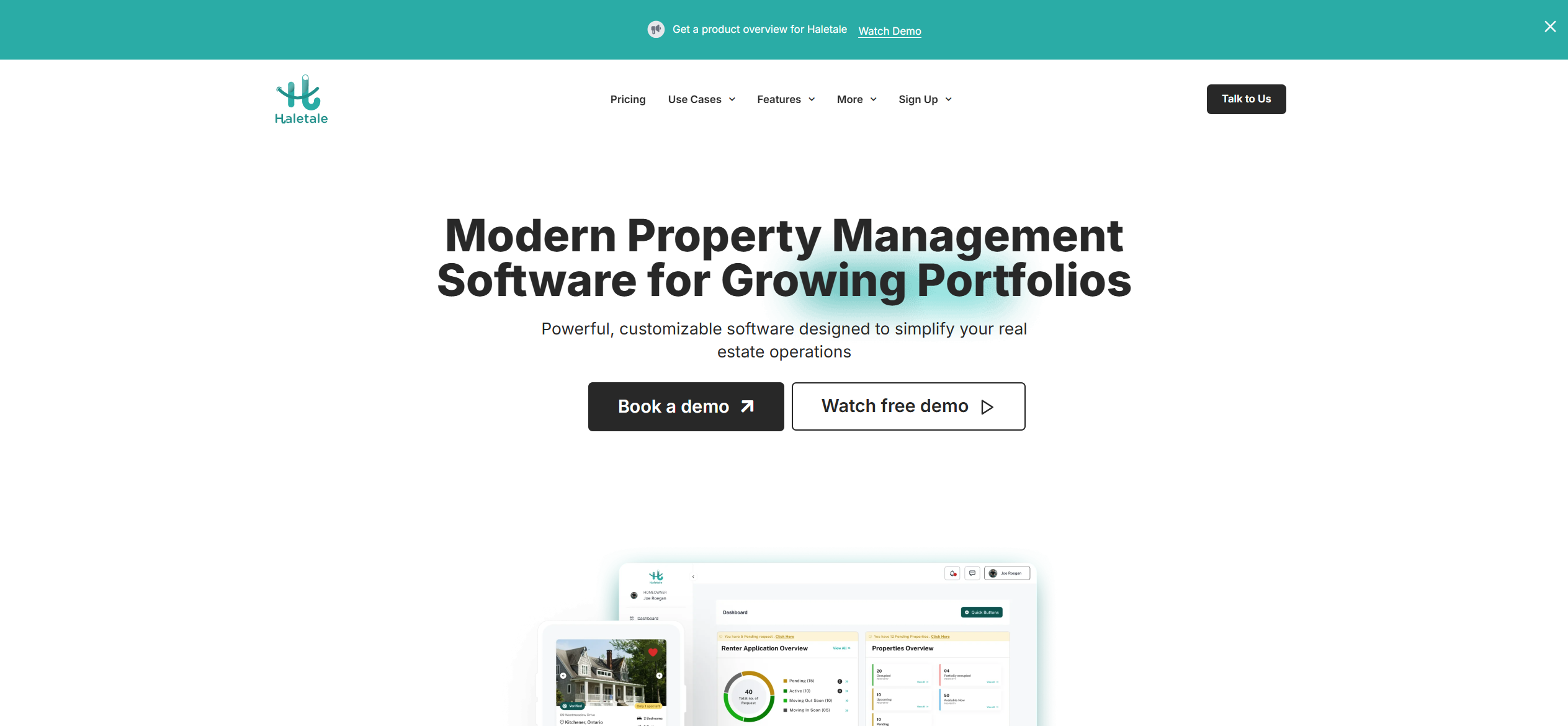When it comes to setting up a website or an online business, web hosting is crucial. With so many different types of web hosting services available, it can be difficult to know which one is right for you and your project. To help make the process easier, this article provides 10 web hosting tips for getting the most out of your web hosting service.
10 Web Hosting Tips

Web hosting is the service that makes your website accessible to visitors on the internet. When you choose a web hosting provider, you are essentially renting space on their servers to store your website’s files. There are many different factors to consider when choosing the best web hosting provider, such as the type of hosting you need, the amount of storage space you require, and the level of customer support you expect. Here are the most important web hosting tips that you should consider
1. Understand Your Needs
Before you start looking for a web hosting provider, take some time to understand exactly what your needs are and how much bandwidth, storage space and technical support you will require.
2. Research Different Providers
Once you have an idea of the type of hosting service you need, do some research to compare different providers. Look at reviews from other customers, as well as pricing and features offered by the provider.
3. Read the Terms of Service
Before signing up for a web hosting service make sure you read and understand its terms of service, including any restrictions or limitations on content or activities allowed.
4. Consider a Trial Period
Many web hosting services offer a trial period that allows you to test out the service before committing to it. Take advantage of this to ensure the provider is right for your needs.
5. Upgrade as Necessary
As your website or business grows, you may need to upgrade your web hosting package. Make sure you research and compare providers to get the best deal for your needs.
6. Setup Automated Backups
Backing up your website or business data is important in case of problems with the hosting service or a hacker attack. Many web hosting services offer automated backups, so make sure you take full advantage of this feature.
7. Monitor Performance
Monitor the performance of your website to ensure it is running efficiently and any problems are identified quickly. There are many tools available to help you with this process.
8. Use a Content Delivery Network (CDN)
A CDN can help improve the speed and performance of your website by caching content across multiple servers around the world. This can reduce the load on your web hosting service and make it more efficient.
9. Utilize Security Features
Most web hosting services provide security features, such as firewalls and anti-virus protection, that you can use to protect your website or business from hackers. Make sure you take full advantage of these features.
10. Choose the Best Package
Finally, make sure you choose the best web hosting package for your needs. Do some research and compare providers to find the right deal for your project.
By following these web hosting tips, you can be sure to get the most out of your web hosting service and ensure that your website or business has the best possible chance of success. Good luck!